Everything you need to know about WiFi connectivity: the evolution from traditional and mesh WiFi, to adaptive WiFi
WiFi: everyone relies on it for work, play, and communication, but how many people actually know the ins-and-outs of it? Getting the most out of your home WiFi means understanding what kind of system it is, how it works, and what you can do to maximize connectivity — here are some of the basics:
How do home WiFi systems work?
Traditional home WiFi systems start and end with the wireless router: the device from which all WiFi in the house emanates. Routers themselves can get their internet access directly from Ethernet cables or cellular networks — in any case, they then act as a relay between your home devices and the internet at large.
Maximizing WiFi connectivity
With the advent of wireless networks has come a new set of problems for both homeowners and broadband service providers (SPs) to work around. Most SPs were originally created to facilitate wired internet connections — fast and reliable, but lacking in portability when compared with their new wireless counterparts. Even the most traditional WiFi networks have a large number of factors that determine their overall speed and efficacy, including everything from router placement to the very materials your house is made of. The vast majority of SPs simply are not prepared to take all of these factors into account, meaning that folks often need to take matters into their own hands in order to ensure maximum levels of connectivity.
Ways to maximize traditional WiFi connectivity
Some of the best ways to maximize WiFi connectivity specifically for traditional WiFi systems include:
1. WiFi speed testing
In order to know what your next steps should be in optimizing your WiFi, you need to know the nitty gritty of its performance specs first. There are a number of different speed tests available online which can tell you how well your network is working. It’s important to know your system’s baseline so you can track if and how your optimizations are working.

2. WiFi router optimization
If your network is dependent upon a single WiFi router, attempting to access the network too far away from that one router can significantly lower performance. Be sure to put the router in as central a location as possible, close to where it will be used the most often.
3. WiFi boosters & range extenders
If your home still has some areas of poor coverage even after you’ve moved your router, wireless range extenders or wifi boosters might help. While they can carry your network slightly further than its current range, extenders are not powerful enough to be a long-term solution to connectivity issues. While traditional WiFi might be enough for some users, most will find that newer systems will better suit their needs.
Mesh WiFi
In terms of home WiFi systems, mesh WiFi is the next step up from traditional WiFi. Though not without its own problems, mesh WiFi represented a huge step forward for home WiFi systems upon its mass-market introduction several years ago.
What is mesh WiFi?
Mesh WiFi, a type of whole home WiFi system, takes the internet connection provided by a router and distributes it throughout your entire house. The signal itself is carried from the mesh router to other areas of your home through nodes strategically placed in rooms that might otherwise have comparatively weak coverage. Though these nodes may sound a lot like traditional range extenders, they differ in one crucial area: signal strength. Each time your network travels through a range extender, the bandwidth itself weakens — sometimes significantly. Nodes, on the other hand, are able to pass data between each other so that the system can extend far beyond a traditional system with repeaters that need to be within range of the main router.
Mesh WiFi versus traditional WiFi
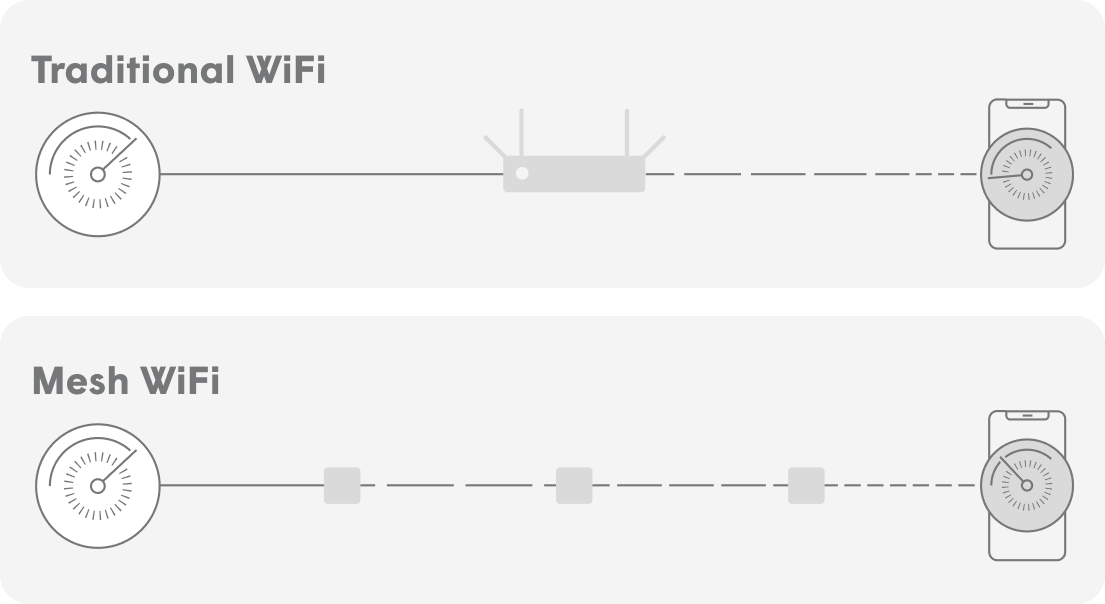
The most obvious appeal of a mesh WiFi system over traditional WiFi is the prospect of home-wide service. Internet usage is increasing, and more people are working from home indefinitely, meaning that most households simply can’t afford to have a wireless network in place that doesn’t work effectively across their entire home.
Is mesh WiFi better?
Though mesh WiFi has some clear advantages over more traditional systems, it's far from perfect. Like traditional WiFi, mesh systems are ultimately static — they don’t respond to any of your usage patterns, increasing the risk of usage-related slowdowns and performance dips. So what’s the next best choice?
Adaptive WiFi
In a world defined by remote work and increasingly interconnected devices, adaptive WiFi is the next logical upgrade to the home WiFi system. Incorporating the “whole home” ethos of mesh WiFi while implementing an added level of dynamism has made adaptive WiFi the new gold standard in wireless networks.
What is adaptive WiFi?
Adaptive WiFi creates a network that fully encompasses your household, but it doesn’t just stop at the physical distribution of wireless internet — it closely maps out and steers usage as well. Plume offers a service under HomePass® called AdaptTM, which includes AI and machine learning technologies that discover where and when you access the internet in your home before changing service patterns based on that behavior. If, for example, you work 9-5 in your home office, your spouse spends an hour on the Peleton in the basement, and your kids play video games upstairs right after lunch, an adaptive WiFi service like Plume's will learn this and funnel the appropriate amount of coverage to each of you in real time. This greatly increases the overall efficiency of your network, ensuring that the service is always going to those who need it the most in your home.
Adaptive WiFi versus mesh WiFi
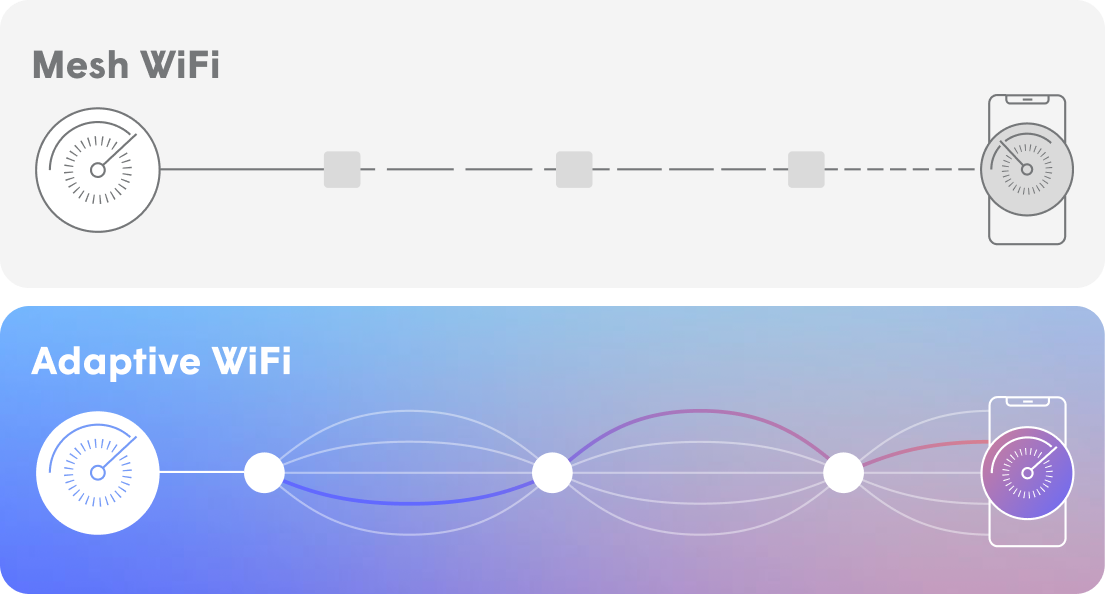
Like mesh WiFi, adaptive WiFi works with your existing modem-router combo, creating a WiFi network distributed throughout your entire home. Instead of only nodes or range extenders, adaptive WiFi uses access points (in Plume’s case, pods) that create a home-wide network while also implementing AI-based usage-optimizing techniques.
Is adaptive WiFi better?
As households start to use more devices than ever and demand management of the smart home, mesh WiFi is simply not designed to keep up with the constant demand for network access and control. The rise of “always-connected” devices such as Internet of Things (IoT) appliances places a significant burden on static WiFi systems, making a future-forward solution such as adaptive WiFi necessary.

Finding the right home WiFi system for you
Even after you understand the fundamentals of the different WiFi systems on offer, it can be difficult to know which one works best for your home. While elements such as price, system availability, and your current SP will undoubtedly play a role in your decision, be sure to keep in mind how each system would work with your home and your usage patterns.
Important factors to consider:
- Home size
Unless your home is relatively small with a single, central room into which your wireless router can be placed, you’re going to want a home WiFi system that distributes your network throughout your household. Range extenders likely won’t do the trick, but adaptive WiFi can help manage any distance issues your network might have.
- Expected usage
While every household is different, the numbers don’t lie: the average home contains more internet-enabled devices than ever before. Bill McFarland, Plume’s Chief Technology Officer, predicts that households will exceed 38 WiFi-connected devices on average by 2024, based on Plume’s own data. Simply put, the average household is going to need quite a bit of network firepower in order to support that level of usage, so your network choice should reflect that.
- Potential usage hotspots
Almost every home has certain rooms that see more network usage than others at various times of day. If you’re using traditional or mesh WiFi, these areas won’t be getting more bandwidth than any others — leading to potential speed and performance issues along the way. Be sure to choose a WiFi system that responds appropriately to your usage patterns.
- Speed requirements
The trouble with static WiFi systems is that they deliver the same amount of juice to every connected device regardless of how much is actually needed. If you have a desktop computer and a digital doorbell both hooked up to your traditional or mesh WiFi network, they’ll both be getting the same share of the network despite the former needing significantly more than the latter. Adaptive WiFi systems expertly navigate this issue by giving each device the amount of service it needs via data-driven Quality of Experience (QoE) metrics.
- House makeup
Wireless signals are ultimately just radio waves, and radio waves have a hard time traveling through dense materials. While a router’s signal may pierce through insulation and drywall comparatively well, it won’t have the same luck with concrete. Houses built of solid, thick materials will need additional access points, nodes, or range extenders to get the signal to move properly throughout every room. If you feel like you’re ready to take the next step for your home’s WiFi speed and connectivity, see how Adapt from Plume HomePass (part of a larger suite of services including cutting edge AI security, access controls, motion awareness, and more) can be made to fit your household’s needs.
